Lecture
A graphic design document that defines the composition of an assembly unit, complex, or set is called a specification. The specification is compiled in tabular form on separate sheets of A4 format (297 x 210) for each assembly unit (Fig. 318). The main inscription is 40 x 185 in size in accordance with GOST 2.104-68.
The form and order of the specification is determined by GOST 2.108-68. Fill the specification from top to bottom. Sections of the specification are arranged in the following order: documentation, complexes, assembly units, parts, standard products, other products, materials, kits.
The presence of certain sections is determined by the composition of the specified product. The name of each section is indicated as a heading in the “Name” column and underlined in a solid thin line. After each section, leave a few free lines for additional entries.
The specification graph is populated as follows.
1. In the column "Format" indicates the formats of documents whose designations are recorded in the column "Designation". In the sections "Standard Products", "Other Products" and "Materials" this column is not filled. For parts for which no drawings have been issued, in this column they write “CU” (without drawing).
2. In the column "Zone" indicate the designation of the zone in accordance with GOST 2.104-68. In the training drawings, this graph is not filled.
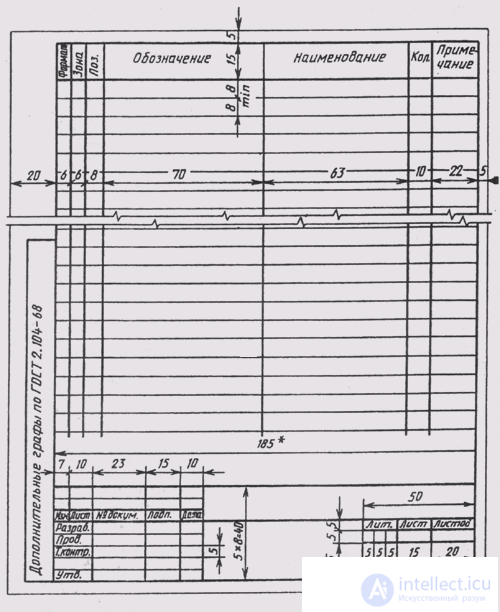
Fig. 318
3. In the "Pos." Column indicate the sequence number of the component parts included in the item being specified. In the sections "Documentation" and "Kits" this column is not filled.
4. In the column “Designation” the designation of the document on the product (assembly unit, part) is recorded in accordance with GOST 2.201–80. In the sections "Standard Products", "Other Products" and "Materials" this column is not filled.
5. In the column "Name" indicate:
in the section "Documentation" only the name of the document;
in the sections “Kits”, “Assembling Products”, “Parts”, “Complexes” - the name of the products with the main inscription on the design documents of these parts, for example, “Cogwheel”, “Finger”, etc .;
in the "Standard Products" section - the name and designation of products in accordance with the standards for this product, for example, "Bolt M 12x70 GOST 7805-70".
Within each category of standards for standard products, a record is made for groups of the same name, within each group - in alphabetical order of increasing notation of the standard, in ascending order of dimensions or basic parameters of the product. For example: a group of fasteners must be recorded in the following sequence: bolts, screws, nuts, washers, studs, etc .;
in the "Materials" section - designation of materials established in the standards and technical specifications for these materials.
6. In the “Kol.” Column indicate the number of components in one specified product, and in the “Materials” section - the total amount of materials per product with an indication of the unit of measure.
7. In the column "Note" indicate additional information for production, as well as for products, documents, materials included in the specification.
Comments
To leave a comment
Descriptive Geometry and Engineering Graphics
Terms: Descriptive Geometry and Engineering Graphics