
How much time a day do you work? How much of this time are you pretending to work? And what do you do at the computer? - often asked such questions? If not, calmly skip this post.
And if, nevertheless, such questions overwhelm you, then I will tell you about how simple and effective it is to make measurements of this very time.
There are various ways to more efficiently manage time, to be honest - this is a minor issue that many people so diligently start working on, that from time to time writing down various tasks on a diary or another reminder spends much more time than doing the tasks themselves.
The paramount, I believe, is a simple identification of what you do in the most ordinary working day . Based on the analysis of this information, it will be possible to understand how effective the work is and how to improve the efficiency indicator.
There are very good means of monitoring staff, for example, with hourly pay for a freelancer - Tahometer may be the best option for control.

But this is a more complicated option, there are also other solutions, but today I will talk about a fairly simple tool that you can use for yourself.
Everyone decides for himself when and how much information needs to be owned to solve certain tasks.
Closer to the new year, I clearly enough understood that the time spent in the office is not being spent efficiently , distractions and other pitfalls left no other choice, by February I decided to concentrate on the most important project and start improving it, therefore I left another project, which I devoted almost 2 years, went their separate ways - which I do not regret.
Then came the new year of 2010 and already in February / March I had a clear understanding of why my project was developing somewhat worse than I wanted, despite the fact that by the end of 2009 the flow of orders had only increased. Everything is simple - it was necessary to rebuild the new system of relations with customers , which became more and I did not have time to work with everyone at the level at which I used to do it.
There could be two ways of development - an increase in busy people who would process the incoming flow and maintain the existing one, or, second, let it increase the efficiency of spending time .
First of all, it was necessary to determine where it is spent , for a start - at the most primitive level, at the level of work at the computer. As a result, from February to July, a lot of factors were revised, which have already been partially eliminated, although not everything is as smooth as we would like.
One of the assistants in this business was the True Time Tracker program, which allows you to keep track of time, it is quite simple, but effective, works seamlessly, but provides enough data for analysis.
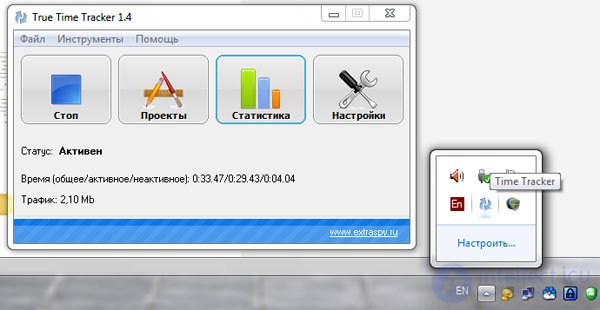
With detailed settings - you can keep a complete record of the time spent on each of the projects that you are conducting. I will give an example of a standard report for the previous week, which can be quickly downloaded via the program interface.
Statistics was conducted for a stationary computer that works almost constantly, without shutting down. Acting as a server and periodically working machine, if the work is not for beech. Some data is covered up - I don’t want to disclose the names and addresses of some projects being worked on.
Here is an example of a report - indicating the time that was spent on individual programs during the week, as we see - the main tool in the optimizer’s work is the browser ![]()
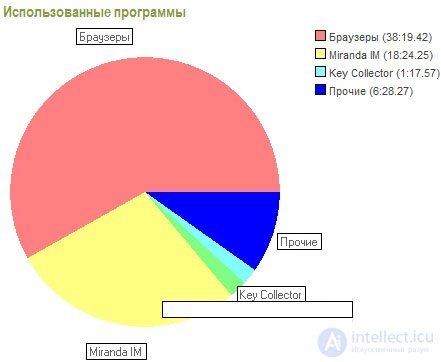
Fortunately - ICQ is currently used in 70-80% for business negotiations , and not for idle chatter, so this chart does not frighten me. Although this view would have scared me around 1 year ago, and the "left" applications would be much more at that time.
Another report is sites where time is spent (the working draft is smeared).
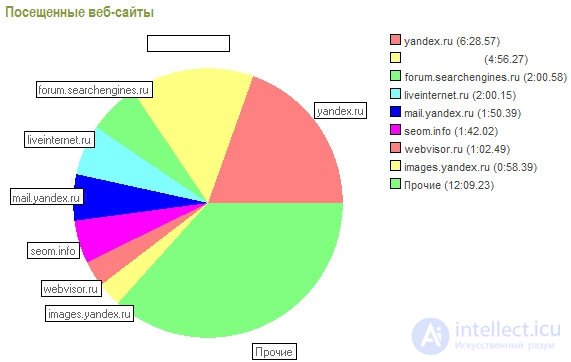
It is useful to know which sites spend time on a particular day. The statistics of the "other sites" is a lot of time, but what can be done here, the analysis of the reference mass with software is already tens of thousands of such sites.
You can also see how much time was working at the computer, and how much it just stood.
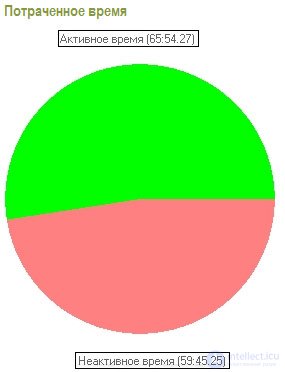
You can also view the data for a specific day by the applications used.
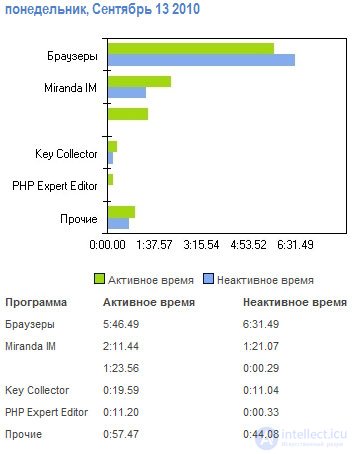
For a week - you can "knock out" data on the activity of using time.
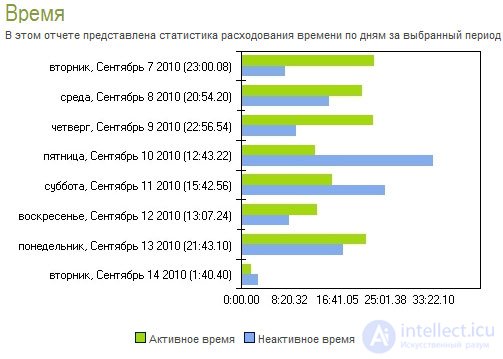
There is also traffic data.
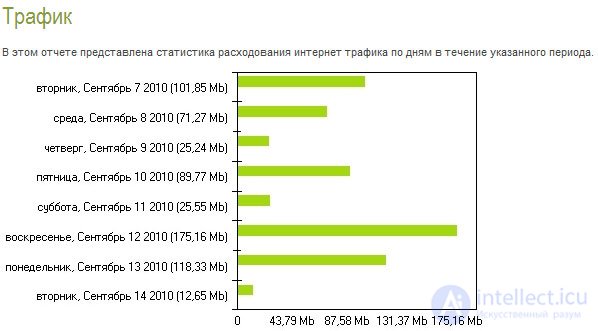
As a result, you can get a more or less clear picture of the use of working time at the computer .
The program will painstakingly and meticulously collect data, there is also a more “broader” version for those who want to control employees.
Want to know what you are wasting time, and most importantly how effective - install the program, assess the potential for development.
This software helped me a lot. The situation now is not perfect, but it is nevertheless approaching the form that I want to receive. If we compare it with the situation a year ago, when there was a gap of 2 projects, as a result, my main project began to suffer, the situation drastically improved.
For 5 months of maintaining such statistics and other actions that I will describe later, I was able to increase the efficiency of spending working time at least 3 times! Yes, there are a number of problems that need to be solved, but there is the main thing - the realization that they need to be solved, as well as an understanding of how to do it.
In general, I advise you to study the issue of efficiency. The main thing - draw the right conclusions.
And how do you work on your time spending?


Comments
To leave a comment
seo, smo, monetization, basics of internet marketing
Terms: seo, smo, monetization, basics of internet marketing