Lecture

Google has its own bidding methodology called the Budget Optimizer, which should help you maximize traffic generation during your advertising campaign.
This is especially useful for keywords in the early part of the purchase cycle. In any case, each keyword should serve its purpose, depending on which of the stages of the purchase cycle it is oriented.
It was quite difficult to track the effectiveness of these campaigns until Google made some changes to its analytics service Google Analytics.
Now you can bet more effectively for the early stages in the purchase cycle or for the keywords from which you expect the result, but do not get quick returns, even having planned well and having previously analyzed your future campaign.
Google Analytics has expanded the number of tasks you can now track from 4 to 20 . In any case, this is slightly different from the “task set”. Where each set of tasks contained 4 tasks, and you had 5 sets available for one profile.
Second, Google added two additional tasks:
I want to draw your attention to the fact that in Google Analytics, the time spent on the site means the time spent on the site minus the time spent on the last page, this is due to the fact that Google can analyze information only by clicking. For example, if your visitor has visited your site:
In this example, Google does not know that the browser window was closed and that they should stop the countdown of the visitor’s time on the site. Therefore, in the report you will see that the visitor visited 3 pages and stayed on the site for 7 minutes.
I prefer to classify keywords according to their orientation at different stages in the purchase cycle . If someone else is at the familiarization stage, then he needs an information page. If he is already at the stage of making a purchase, you need to monetize a click by stimulating the visitor to make a purchase.

This leads to a situation where keywords (and often content advertising) reach a user who is at another stage in the purchase cycle, and therefore you cannot monetize that user, at least this time.
For example, the keyword "GPS versus CDMA" refers to the introductory phase in the purchase cycle (see figure).
Buying a mobile phone, like any other modern digital device, is not an instant decision, but rather a weighted step, and not only from the “buy-not-buy,” as well as in the choice of model, brand, price segment.
Therefore, before making a purchase, the future client will spend a lot of time in finding the right information. In the process of finding information, it will be much longer than in the process of making a purchase.
From this we can conclude that some keywords are not aimed at buying, but must accompany the client at all stages in the purchase cycle. Such keywords do not have direct monetization; darkening should not be underestimated.
They have an informational function . You have three options for increasing conversion:
Budget Optimizer allows you to control your level of rates in Google in order to maximize traffic.
The budget optimizer does not care about exactly which keyword receives clicks, it only cares that you get the maximum possible number of clicks based on the size of your budget.
The benefit for owners who consider RPV (income from a visitor) is obvious. As long as your RPV is higher than CPC, you want to get as much traffic as possible for these keywords. In any case, for those who sell their products or services, a budget optimizer is simply an indispensable thing for increasing the effectiveness of your campaigns.
If you set the rates based on the "income level" (ROI) then do not use the budget optimizer.
If you think that some of your keywords have unique value, then do not use them in your company with the help of a budget optimizer.
In any case, if you have keywords that are at the top of the purchase cycle and do not directly lead to income, but simply have an “introductory” function for your product and services, perhaps these are some news terms or other application purposes, then it makes sense to use them in the budget optimizer in order to make a profit.
In the budget optimizer, when setting up a campaign, select "branding or promotion" for the budget type. The goal of your campaign is to make sure that with the help of keywords, potential buyers move down the entire purchase cycle until they make the purchase, and thus you can monetize the keywords that indirectly contribute to this.
However, you must be sure that these words will help you achieve your goals.
If you have chosen a task for poorly convertible keywords such as "subscribing to newsletters" or "contact", then you need to determine how much such a conversion will be in order to set bids correctly. Therefore, it is not necessary that such low-conversion words participate in a campaign in your budget optimizer.
Several parameters for evaluating keywords that you plan to use in the budget optimizer for your campaigns:
The above tasks do not directly lead to income, but at certain stages of the purchase cycle attract the client and ultimately can lead to the commission of his purchase.
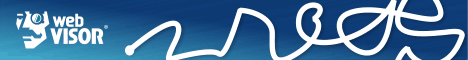
New analytical tools Google, allow much faster and more accurate measurement. Follow the step-by-step instructions below to determine the effectiveness of low convertible keywords:
But it should be forgotten that there are things that indirectly contribute to profit, in our case these are keywords that attract visitors to the site, which in the future can become your customers. Not always can you measure direct income from keywords.
You must define tasks for your keywords, so that the entire campaign budget works for one goal of converting visitors to customers.
Try to attract visitors in the early stages of the purchase cycle, and when the visitor is ready to purchase the product, he will most likely do it for you, since you are your company already part of the conversion.
Comments
To leave a comment
seo, smo, monetization, basics of internet marketing
Terms: seo, smo, monetization, basics of internet marketing