Lecture
Analyzing your competitors' backlinks can be a great way to get links to your website, but there is another side to this method - viruses, spyware.
Perhaps the competitors did not even know that they received a link from a site that spreads viruses. Typically, the owners of such sites specifically spread malware to infect your computer.
Sometimes, visiting a suspicious site, you may see a window with a warning that you have a virus on your computer, you follow the instructions of this window, click on it, and it is here that a virus penetrates your site.
Main sources of viruses:
By “hooking” such spyware onto your computer, you can easily transfer this virus to your own website. This happens when you save your FTP login information to the server. The virus can affect how your site works, and start looting content from there.
So, how to protect your computer from these viruses while searching for new backlinks?
This method is obvious, but it is very easy to forget about it, especially when your program does not have a configured automatic update. Be sure to configure the antivirus to automatically update, it is desirable that he did it daily.
One day, when I tried to get a backlink from one directory where my competitor had a backlink, the virus easily penetrated my computer. I checked the computer with my favorite antivirus and it assured me that the computer is absolutely “clean”.
Antivirus could not detect the spyware, I needed an additional program that was created to search for spyware, bad cookies and other malicious browser codes.
Spybot Search & Destroy is a free program designed specifically for this purpose. Install the program, run it in passive mode and do not forget to update it regularly. In addition, try as often as possible to run a full scan of the computer.
NoScript for FireFox protects your computer from JavaScript, Java, Flash and other attempts to penetrate your computer. Every site you trust can be added to exceptions.
Of course, after turning off some site scripts, it will not work fully, however, it is more important to keep your computer and even more so the site.
I would also like to talk about the set of software that I have on computers, I developed this set for a long time and I am completely satisfied with it (although I don’t want to force anyone to unleash "sacred" wars - which is better ...).
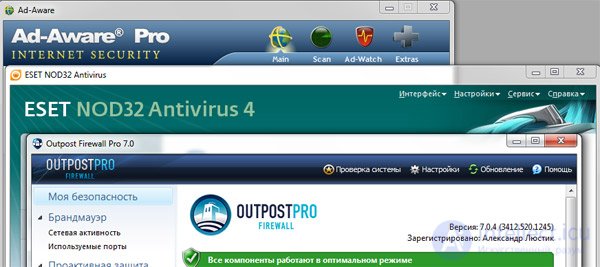
The basis consists of 3 programs that are always included , always on guard. Of course, only a set of programs allows you to feel more or less safe, although this is far from a panacea.
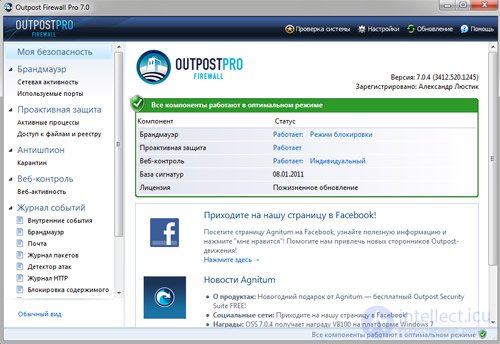
Naturally the first thing firewall, which allows / denies access to the network of certain applications, as well as their full control. Of course, you need to fine-tune the program, especially the web control module, which will mercilessly cut everything that is harmful (from advertising to frames).
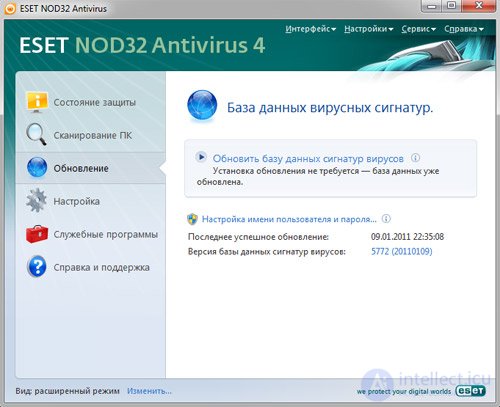
Naturally the second line of defense - antivirus. For a long time, I tested various options, of course, Kaspersky and others, but I opted for the best option, in my opinion. It is he who catches a sufficiently large amount of sites - that which passed and was not included in the stop-lists of the firewall, just Nod catches.
Each time a reference weight is checked, one or another warning about blocked objects pops up.
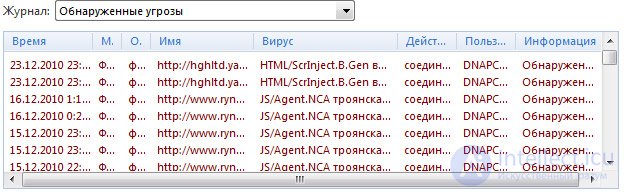
So he works on his solid 4 with a plus (5 I will not put to anyone, there are no ideals ).
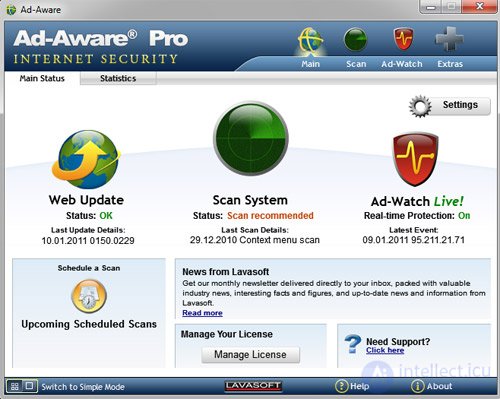
The third line of defense, which is not superfluous, and saved me a couple of times from the collapse of the system, which we would not be able to pass without. Neither the firewall nor the antivirus responded, and Ad-Aware noticed everything
In my opinion, the time when it was “inconvenient to pay” and other variations and excuses for using cracks for programs, as well as other people's serial numbers, has passed long ago. Of course, I understand when there was no money for such excesses in students - I also used pirated software, but gradually I began to “sit down” on the license, , with the purchase of a laptop with Windows preinstalled, this began.
Today, on my computer, the software used is completely licensed, I began to look for either free alternatives to the existing software, or proceeded from the principle - “ with which I earn my living - must be licensed ” and bought.
And what kind of "contraceptives" do you use to work in the network?
Comments
To leave a comment
seo, smo, monetization, basics of internet marketing
Terms: seo, smo, monetization, basics of internet marketing