If you have a website that is several years old and you want to modernize and improve it, we recommend starting with an audit of the content.
When you do content auditing, you have the following goals:
- get rid of unimportant pages or of poor quality pages;
- Search for pages or sections that can be updated or improved;
- improved rankings by improving internal linking, optimizing text anchors and linking content.
Conducting an audit of your site's content will help determine its quality, relevance, performance, and possible areas for improvement. Here are the steps to help you conduct a content audit:
- Set goals: Define the objectives of the audit. What exactly do you want to improve or optimize? For example, there might be a goal to improve SEO, increase audience engagement, or eliminate duplicate content.
- Identify Major Pages: Identify the most important and visited pages on your site. This could be the home page, product or service pages, blogs, and so on.
- Assess the quality of the content: Analyze the quality of the text on each page. Make sure the content is unique, informative, understandable, and attractively presented.
- Check Relevance: Make sure each page's content is relevant to its topic and target audience. It is necessary that the content is useful and interesting for users.
- Check keywords: Evaluate the use of keywords on pages and their relevance. Make sure the keywords fit organically into the content and don't overwhelm it.
- Update outdated content: Check out the old content and update it if necessary. Make sure the information is up-to-date and in line with current requirements and trends.
- Check the structure: Evaluate the structure and organization of the content on the pages. Make sure headings, subheadings, lists, and other elements are used for better readability and comprehension.
- Rate images and media: Check the images, videos, and other media on the pages. Make sure they are optimized for fast loading and relevant to the content.
- Assess Content Relationships: Check if there is a connection between different pages on your site. Post links to relevant articles or products to increase internal linking.
- Analyze analytics: Use site analytics data to evaluate content performance. Explore metrics like dwell time, bounces, and conversions.
- Compare with your competitors: Analyze your competitors' content and compare it to yours. Find out what your competitors are doing well and what you can improve on.
- Once the audit is complete, formulate an action plan to improve the content on your site and monitor its implementation. Regular audits will help maintain the high quality of content and increase its effectiveness.
Data collection
The first thing to do is to understand what stage of development your site is at. You should make a list of site pages, set the number of backlinks leading to each of them, as well as the number of visitors that each page leads.
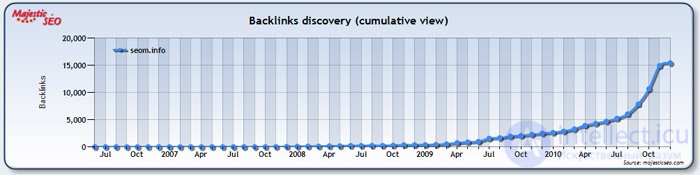
If you use the webmaster panel, then you can easily export all the data on the pages from there. Then add to this data a column where you will record the number of views of each page. The data obtained, it is best to break into time intervals. To collect all the data, you need a lot of time, it all depends on the size of your site.
To simplify and speed up data collection, you can use a service like Odesk. I have already been able to use their services: the task was given for the 1800 page site, which was completed in less than 24 hours, and it cost $ 75.
Identify "weak" pages
Two main factors to pay attention to are: the number of backlinks that the page / post has attracted over time, and the amount of traffic that has led to the page in the last 18 months.
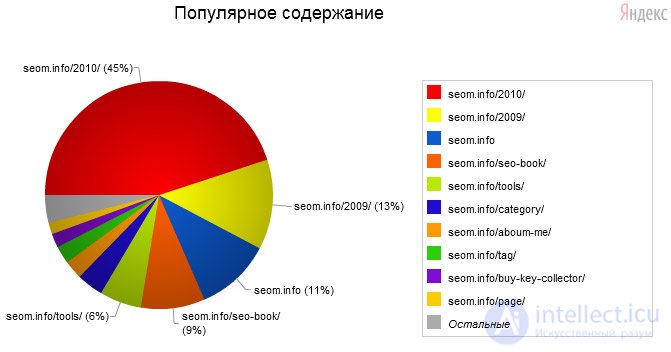
Any page that has been visited by less than 100 people for a given period of time can be safely deleted. In addition, any page that has attracted less than 25 backlinks can also be a candidate for removal.
of course - it all depends on the site itself, on its subject matter and structure. The data on the number of visitors and backlinks for each subject must be displayed on its own. And of course - it will not apply to online stores with the entire list of goods. But for blogs, this is more relevant data.
Delete or rewrite
At this point you should have a list of pages that bring the least amount of links and traffic. They are the first candidates for removal or alteration. This is where you need to make some decisions.
If the page brings a large number of backlinks, but little traffic, it should be left. The same can be applied to pages that bring a lot of traffic, but few backlinks.
And when the page does not bring either one or the other - the decision depends on you. There are also such cases when fasting is of one-time importance: once it was important, and now it is absolutely useless. Such of course you can delete without hesitation, of course, if you do not chase the number of pages.
Before you just delete a page, see if you can improve it. Sometimes, the information on the pages becomes outdated and requires updating. A useful tool, in this case, is Scribe SEO. This tool makes quick page analysis and also offers solutions to improve the page.
Why you should delete old posts or pages
When I talk about the melon method of maintaining relevant content, everyone asks why I pay so much attention to removing pages. In addition, they do not cause any harm, especially since you have already spent your time and energy on them.
To answer this question, let's take a look at the concept of referential equality. Each website has a certain number of links, trust and authority transmitted to it ... this is the concept of referential equality. Referential equality supports a specific number of pages.
For example: the search engine index will never get thousands of pages, a completely new site, with only a few links. Indexing will not occur because the search engine does not have enough signals that these pages are of sufficient quality. In this way, search engines are struggling with numerous low-quality sites.
When I start talking about removing old posts, many bloggers have tears in their eyes. If you have a kind of deep emotional attachment to posts, then you will not be able to run a successful business.
Backups and Redirects
Before you delete a post, be sure to backup your site. You will not be able to restore your post if it was deleted by accident. If you use Wordpress CMS, you can remove the post from the publication, after which it will be in limb for 30 days. From here it can be easily restored.
If you deleted a page to which even a small amount of backlinks led, you should set a redirect in order not to lose their weight. Try to put redirects to related posts. If there are none, then put a redirect leading to the main page or site map. The main thing in this business is to maintain the reference weight and trust of your domain.
Finally, you should check all the 404 error pages and also redirect them. For Wordpress, there are many plugins that automatically detect 404 pages and redirect them.
So, from this post we had to learn the following:
- Create a list of all the pages of your site with data on traffic and the number of backlinks for the last year.
- Identify and get rid of the worst pages.
- Divide the list into pages to delete and pages to upgrade.
- Before deleting pages, make a backup of the site.
- Arrange redirects from each deleted page.
- Identify 404 pages to remove or redirect them.
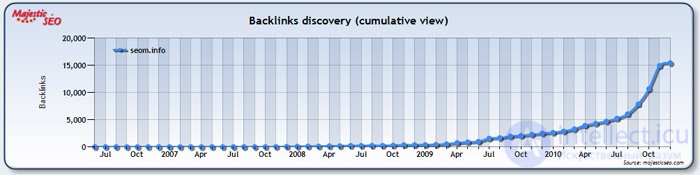
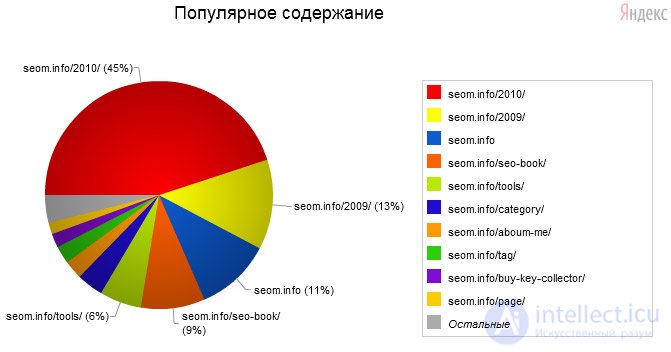
Comments
To leave a comment
seo, smo, monetization, basics of internet marketing
Terms: seo, smo, monetization, basics of internet marketing