Lecture

Today we will talk about the tool that every company needs, every website that helps to sell something via the Internet, whether it be services or goods. To date, there is NO similar in Runet, but it will appear very soon.
Consider WebVisor - a unique service for recording and analyzing the actions of visitors to your site. With it, you will receive detailed information about what visitors did while browsing your site, including: mouse movements; clicks; keystrokes and form filling; switch between windows; page navigation and much more.
UPD: We buy effective advertising on sites: the interests of the audience and conversion
What can we learn about the audience of our sites? We can know the number of visitors, various technical information, traffic sources, the user's path through the site, etc. But you cannot find out what exactly the visitor did on the site, you can only trace the sequence of visits to any pages, and how he moved the mouse, read and read at all, where he clicked, paid more attention to - everything is a mystery to many you can even say that for almost everyone ![]()
But there was a tool that allows you to analyze all this information, as well as visually see the entire path of the user and all his actions on the site.
Using the invite, I got access to the WebVizor service and drove 3 sites, the service screenshots did not take the site and the description either - you can see it all on the official site.
Let's see what information is available to me, as the owner of the site, for a specific user who came to this site.
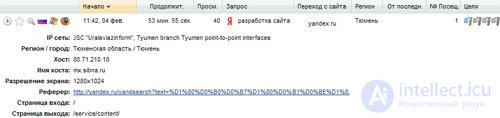
On the above screen, I see that a person came from a search engine for the request " site development " from the Tyumen region, from the Yandex search engine. I also see that the time spent on the site was almost 54 minutes , and during that time he studied 40 pages . Also in the "Goals" I have the first flag, which notes that a specific goal that I set, achieved . It also has all the necessary technical information and entry and exit pages . So far, nothing new, you say, in principle, you will be right, this information can also be obtained from other sources, be it Google analytics or a live counter.
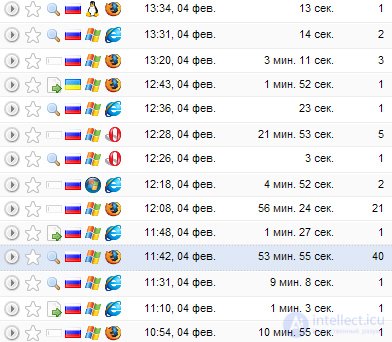
But here you have all the information before your eyes, which means that you can view ALL the actions of each particular visitor.
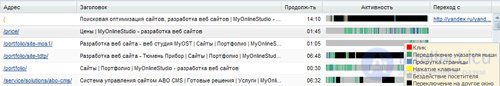
Clicking on the line of interest we will see where the user was, and also see his activity on each visited page.
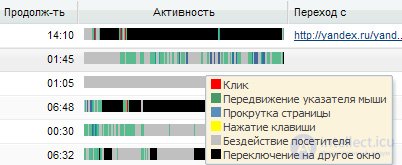
And on each we will be able to view individually all the actions of the visitor, although you can charge like a movie and watch from the very beginning and until the visitor leaves the site ![]()
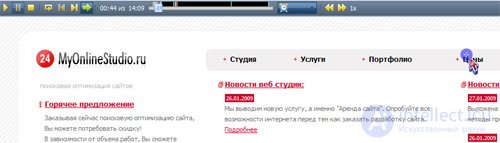
For this view, we have a player, we can stop watching, twist, increase the speed. And already here on the screen we see how the user clicks on the " Prices " to open this page in a new browser window.
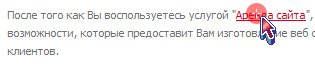
Either the mouse clicks on the links are marked in red or just the body of the page, within one window.
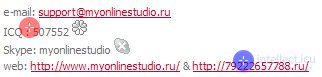
In the example above, the user noted by clicking on the availability of the ability to contact via ICQ, and also opened a website dedicated to web design in a new window. And he went to see what is there.
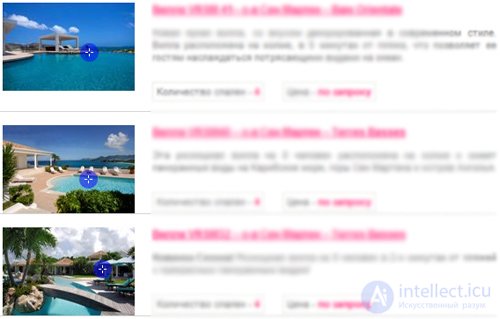
Also on the client site, I see exactly which of the suggestions the visitor opened, all in a new window, and for each sentence I have visual statistics that the user read, which pictures looked like he drove the mouse.
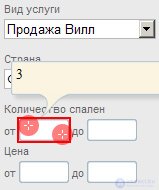
I also see what the user enters in the fields for search or order.
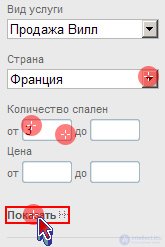
All clicks are displayed as clear as possible.
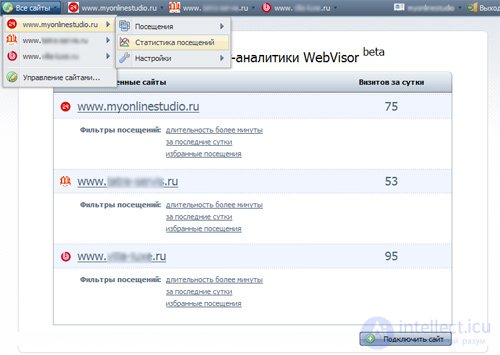
The interface is very user friendly, everything is clear without further explanation. In the beta version, it is possible to add 3 sites for testing the service. For each of them you will have detailed information.
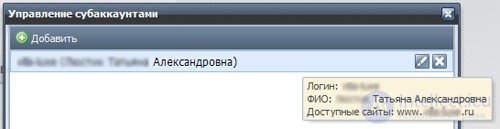
There is also a VERY important point , but rather the opportunity. We can create a subaccount to view all the data that we have for the CLIENT ![]() those. justifying any errors or shortcomings in the usability of the site, for example, you can provide personal access to the client so that he himself sees how the site visitor behaves. The client will have the opportunity to look and analyze, but not change any parameters. You are not just convincing, in your speeches, but convincingly convincingly that there are 2 different things, you are not based on your own guesses, but on exact data!
those. justifying any errors or shortcomings in the usability of the site, for example, you can provide personal access to the client so that he himself sees how the site visitor behaves. The client will have the opportunity to look and analyze, but not change any parameters. You are not just convincing, in your speeches, but convincingly convincingly that there are 2 different things, you are not based on your own guesses, but on exact data!
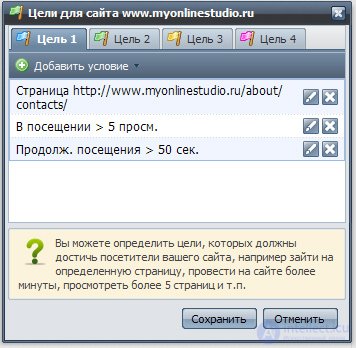
We set the desired goals, it is possible to set 4 goals, and the achievement of this goal will be indicated by a colored flag in the overall statistics, thus you can not looking at all the statistics in detail, focus only on interesting visitors.
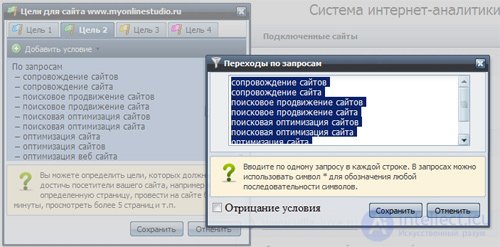
By the way, with goals there was a small glitch, whatever one may say - debugging is in progress, because this is a beta version ![]() the essence of what? When adding a large number of requests that should be followed by tracking visitors, we get a data transfer error .
the essence of what? When adding a large number of requests that should be followed by tracking visitors, we get a data transfer error .
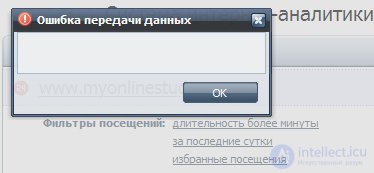
Perhaps a glitch, perhaps a restriction in the beta, but if you add not a list, but one by one, then they are gradually added. Either it fails on a certain line, for example, previously all requests were in Cyrillic, and then a mixed request appeared, for example, “developing web sites”, and here the system stopped. So note to the developers ![]()
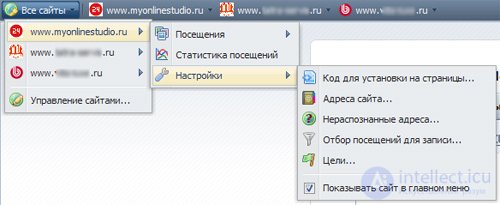
We can make any settings for each of the sites - in a few clicks, which is very convenient, as I mentioned earlier - a friendly tool.
It was a quick overview with screenshots.
What did I learn in a couple of days of testing the system?
I clearly recognized the path that people came through on target requests and what they pay attention to, noted for myself an important detail - the path is the same in 90% of cases, I will now know what to focus on. This is not just valuable information, I would describe it as " invaluable ."
I also learned how to read the information each of the users, someone read like in school - using a finger ![]() only the finger was the cursor. You can also see one user at a time reading or showing information to someone; this can be seen from the movements of the mouse cursor.
only the finger was the cursor. You can also see one user at a time reading or showing information to someone; this can be seen from the movements of the mouse cursor.
An interesting discovery was that the traffic that went with RLE turned out to be completely empty , moreover, I can say that on a specific site it was simply from the category "bot clicks on the banner", from which bots did not come there, and Spain and the United Arab Emirates, everything but not exactly what is needed. Empty clicks, viewing 1 page for 10-15 seconds, or even less and that's it. What made quite specific conclusions ![]()
I look forward to when the final release of the system will be released, in order to offer the use of this service to my clients, whom I have shown - were delighted , because previously, they simply did not know the audience of their site, because the dry reports did not give anything objectively, and now they saw all the pros and cons of the site, as well as its individual pages !
Now, marketers will do their work not on the knowledge that they were in university, and based on very clear data that they receive in real time on the behavior of each of the site visitors.
For sites that are engaged in sales of services, and even more so the goods - the tool is simply not replaceable .
Comments
To leave a comment
seo, smo, monetization, basics of internet marketing
Terms: seo, smo, monetization, basics of internet marketing