Lecture
The Internet is a global computer network that covers the whole world and contains a huge amount of information on any topic that is available on a commercial basis for everyone. On the Internet, in addition to receiving information services, you can make purchases and commercial transactions, pay bills, book tickets for various types of transport, book places in hotels, etc.
Any local network is a node or site. The legal entity providing the work of the site is called the provider. The site includes several computers - servers used to store information of a certain type and in a certain format. Each site and server on the site are assigned unique names with which they are identified on the Internet.
To connect to the Internet, the user must enter into a service contract with any of the existing providers in his region. To start working in the network you need to connect to the site provider. Communication with the provider is carried out either via a dial-up telephone channel using a modem, or using a permanent dedicated channel. When connecting to a provider via a dial-up telephone channel, communication is performed using a modem and remote access tools. If the connection with the provider is made through a permanent dedicated channel, then a simple call to the appropriate program to work in the Internet is used. The possibilities that open up to the user are determined by the terms of the contract entered into with the provider.
With the help of keywords throughout the Internet for each information system has its own means of finding the necessary information. The network includes the following information systems:
1) World Wide Web (WWW) - the World Wide Web. Information in this system consists of pages (documents). With the help of the WWW, you can watch movies, listen to music, play computer games, access various information sources;
2) FTR-system (File Transfer Program). It is used to transfer files that are available for work only after copying to the user's own computer;
3) e-mail (E-mail). Each of the subscribers has its own email address with a “mailbox”. It represents some analogue of the postal address. Using e-mail, the user is able to send and receive text messages and binary files of arbitrary type;
4) news (newsgroups - Use Net Newsgroups). This service consists of a collection of documents grouped by specific topics;
5) IRC and ICQ. With the help of these systems information is exchanged in real time. These functions in the Windows system are performed by MS NetMeeting, which allows you to create shared pictures and add text along with other users at remote workstations.
Internet search, management and control tools include:
• WWW search systems - used to search for information organized by one of the above methods (WWW, FTR);
• Telnet - the mode of remote control of any computer on the network, used to launch the required program on a server or any computer on the Internet;
• Ping utility - allows you to check the quality of communication with the server;
• Whois and Finger programs — used to find the coordinates of network users or identify users currently working on a specific host.
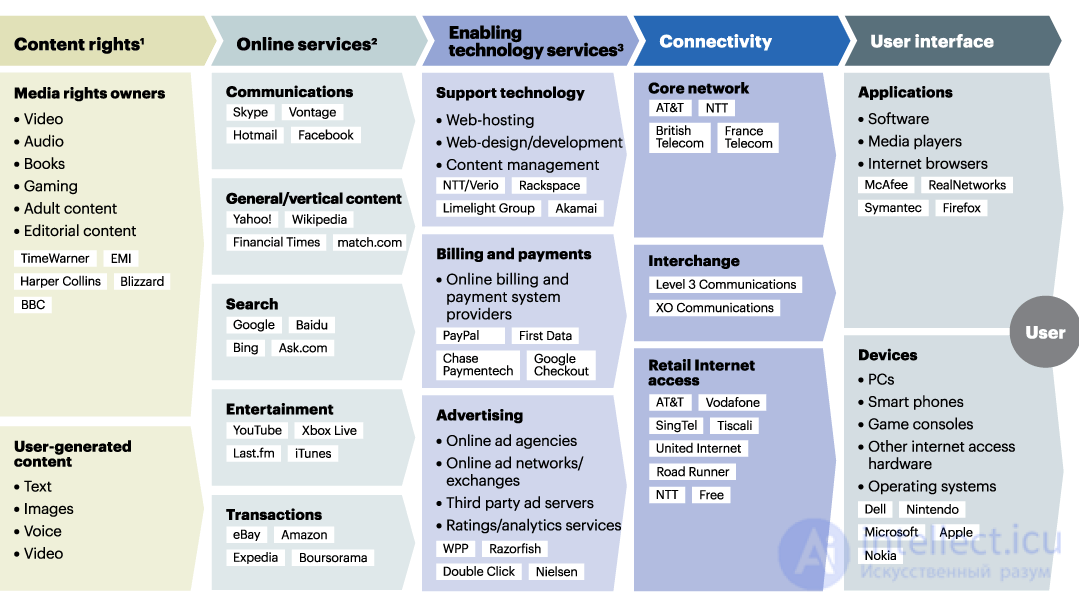
Comments
To leave a comment
Informatics
Terms: Informatics