Lecture
Color samples of diagrams are given in the built-in directories of the programs Word, Excel, Access. For any user, there are two main ways to build diagrams:
1) using the Wizard (in Excel, Access). To do this, click the button on the standard panel. If it is not in Excel, you should set the panel to the default state, and if the button is not in Access, drag it from the Elements category on the Control Commands tab of the Panel Settings window;
2) through the command Object / Insert and select the launch method.
Launch methods include:
• direct download. In this case, the MS GRAPH window appears with a sample table and chart. Then you need to correct the data, type of chart and format it, and if the table is prepared in advance, it should be allocated before loading MS GRAPH;
• download using Excel, then the Excel window with two sheets opens.
In MS GRAPH, it is possible to create a diagram of a strictly defined form, only the template parameters are changed in a random order. It is necessary to group diagrams by the way of displaying indicators, the type of coordinate system, its properties. The construction of the diagram is carried out in a rectangular, polar and bubble coordinate system.
Coordinate is a constant that indicates the position of the indicator in the space of permissible values. It can be three-dimensional (bubble), two-dimensional (petal) and one-dimensional (circular). The dimension of the coordinate system is the number of constants needed to identify the indicator. Bubble coordinate system has a third dimension - the size of the bubble.
It is possible to figure out the structure of the diagram in one of four ways.
1. Select a chart. Press the arrow keys to view the names of the chart elements in the Name field of the formula bar.
2. Select a chart, view a list of the Chart Elements field on the Chart toolbar.
3. Select a chart, execute a com *** in the Chart / Chart parameters and examine the contents of the window of the same name.
4. Double-click an item and examine the contents of the Format / Data Item Name window.
Rows in charts are points, bars, and other mappings of columns and rows in a table.
Numeric axes are the axes of values that are selected from columns or rows of a table. They are arranged vertically, horizontally or at an angle in a radar chart.
In economics, a category performs the function of cutting an indicator or its level, and a category on a diagram, the name of columns or rows of a table on one of the axes that correspond to numbers on another axis. Some diagrams do not have category axes, for example, circular, ring, and petal. Volumetric histogram has two axes of categories.
Legend is a notation for chart elements.
In some charts, you can use special value axes to represent rows in different scales or units. For example, rates and sales volumes of securities, prices and sales volumes in physical units. In the presence of a large range of values, the more compact logarithmic axis is most convenient.
All charts show the process of changing the series of indicators and their relationship.
Trends are detected by smoothing random numbers of *** series of indicators. They are used to study the mechanisms, phenomena and forecast their development. There are two methods of smoothing: graphic and graphic-analytical. In the first case, you can get a trend graph, in the second - a graph and statistical estimates of the trend. There are three graph-analytical methods: 1) trend equations, 2) moving average, 3) exponential average.
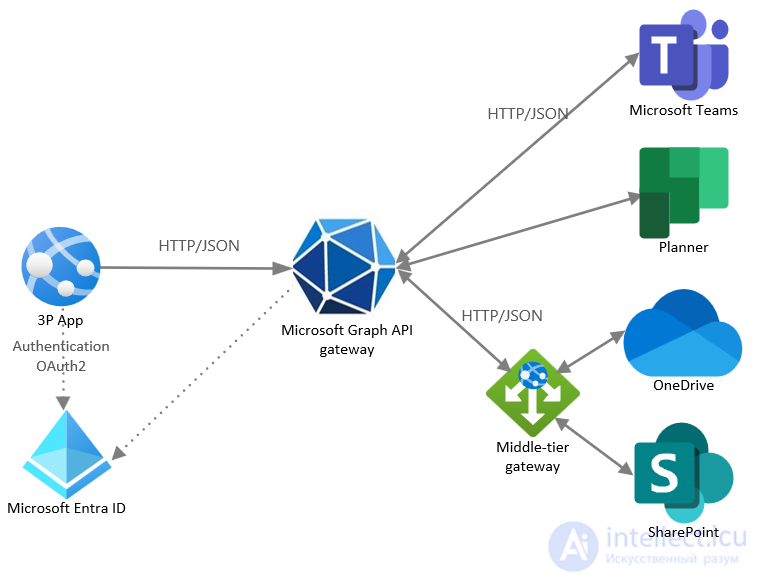
Comments
To leave a comment
Informatics
Terms: Informatics