Lecture
This lesson is about footer and is quite simple. You will need to add a DIV, or an invisible block, after a similar DIV block of the sidebar, and fill it with some text (usually confirming copyright). I even think that you could do it without my instructions. Come on, try it yourself! And then you can go back to this lesson to test yourself.
Paste the following code after closing the sidebar DIV:
one 2 | <div id= "footer" > </div> |
Add any text to the paragraph tag. Write whatever you want. For example:
one | <p>Копирайт © 2009 <?php bloginfo( <p>Копирайт © 2009 <?php bloginfo( 'name' ); ?></p> ); ?></p> |
Save the file and refresh the browser. Here is the result:
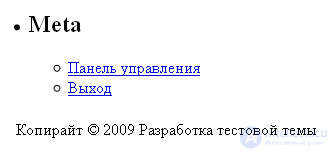
& # 169; - This is the code that is used to display the copyright icon. Also remember the bloginfo () function that you used to bind the header. I used it again, already for the footer. The function ' name ' calls the blog name, ' url ' calls the address.
In addition, if you want the year to change automatically, you can use a little trick here. Instead of “2009” insert this code:
one | <?php echo date ( 'Y' ); ?> ); ?> |
And now the year will change automatically, substituting server time. Also, if you want the blog header to be a link, try to remember how to do it yourself or see how we did it in the header.
Comments
To leave a comment
Content Management Systems (CMS)
Terms: Content Management Systems (CMS)