Lecture
Service Equipment Classification
To troubleshoot and repair a PC, you need to have special tools that allow you to identify problems and fix them easily and quickly.
These include:
Service equipment is a set of devices designed specifically for diagnosing, testing and repairing SVT. Service equipment includes the following elements:
Instrumentation and test connectors for testing PC ports
The following measuring devices are used for checking and repairing PCs:
The main types of measuring devices are presented in Figure 7.

Test connectors provide testing at the software and hardware level of PC input / output ports (parallel and serial).

Equipment for testing computer power supply provides testing of power supply units of the PC and determination of their main characteristics. It is a set of equivalent loads, switching elements and measuring devices. The appearance of the equipment is shown in Figure 3.


PACK can be divided into:
System monitoring fees (POST- fees).
The PC-POST tester board is designed to monitor POST codes (POST - Power On Self Test / Power On Self Test) sent to the 80h I / O port of the BIOS program during the self test phase.
POST consists of four main blocks:
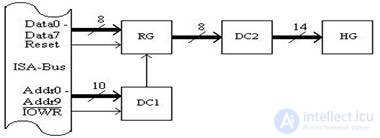


Description: Indicator Super POST Code serves to quickly diagnose and detect faults in PCI bus CHIPSETs and devices operating on this bus.
Features: Indicates tire status: Transaction Address This transaction, Current command on the bus (in the right digit of the command indicator), Transaction bytes (bite enable) - in the left digit of the command indicator
PACK checks motherboard PC POWER PCI-2.2
PAK POWER PCI-2.2 is a full-featured software and hardware system designed for comprehensive testing and repair of computers based on Intel processors: 386, 486, Pentium III / IV, etc .; AMD: Athlon, Duron and their analogues.
The tester is a computer expansion card, installed in a 33 MHz, 32-bit PCI slot.
The complex allows you to perform a number of diagnostic tests that are run from a ROM installed on the board, aimed at identifying system errors and hardware conflicts, and this includes a wide range of tools for hardware diagnostics of the motherboard.

Package PC POWER PCI-2.2 includes:
Features of the complex:
Hardware - implemented step-by-step POST diagnostics with real-time decoding of all POST codes. (The hold time of each POST code is set by the user).
Located on the board of a 128 KB tester of the RAM tester, in the forced start mode it is possible to perform testing without the computer’s RAM.
Auto-monitoring, which allows in the background to control the supply voltage and ripple within predetermined limits, and to issue a signal when they are exceeded or lowered.
The ability to visually monitor the status of a PCI bus: address data (32 bits) to detect circuit or break lines.
Supported in all 3 modes of work with the BIOS chip, including the ability to read, erase, program, verify (provided the chipset and the chip itself are supported by the software of the complex).
Specialized PAK - PAK RAM Stress Test Professional 2 (RST Pro2).
RAM Stress Test Professional 2 , designed to thoroughly test the computer's RAM.
Testing memory using RST Pro2 eliminates the influence of the operating system, drivers, and user programs, since the device loads its own software at system startup. The software is compatible with Intel Pentium 4, Intel Xeon, AMD Operton, AMD Athlon 64 / FX, AMD Athlon XP / MP and the like.
Over 30 different algorithms supporting SIMM memory, DIMM (SDRAM, DDR, DDR2), RIMM (RDRAM / RAMBus) memory, including both parity and error correction (ECC), are implemented for checking the memory modules in the device. and without them; There is also the ability to test the processor cache (SRAM). Testing is carried out in protected mode with extended physical addressing (PAE), allowing you to operate with memory sizes up to 64 GB.

PAK checking of individual elements of the system - PAK for repair HDD ATA, SATA PC-3000 for Windows (UDMA)
PC-3000 for Windows hardware-software complex (UDMA) is designed to diagnose and repair HDD (repair) with ATA (IDE) and SATA (Serial ATA 1.0, 2.0) interfaces,
capacity from 1 GB to 750 GB, production: Seagate, Western Digital, Fujitsu, Samsung, Maxtor, Quantum, IBM (HGST), HITACHI, TOSHIBA with a form factor of 3.5 '' - desktop PCs; 2.5 '' and 1.8 '' - drives for laptops; 1.0 '' - drives for portable equipment.

Diagnosis of HDD is carried out in the following modes:
To this end, the PC-3000 for Windows (UDMA) complex includes a set of technological adapters and adapters that are used for HDD repair and data recovery.
For the initial HDD diagnostics, the universal utility PC-3000 is launched, which diagnoses the HDD and indicates all its malfunctions.
Next, a specialized (intended only for this family) technological utility is launched, which performs HDD repair.
Specialized utilities allow you to perform the following actions: to test HDD in the technological mode;
Comments
To leave a comment
Diagnostics, maintenance and repair of electronic and radio equipment
Terms: Diagnostics, maintenance and repair of electronic and radio equipment