Sound effects are an integral part of modern sound design. They help create atmosphere, emphasize key moments, and add depth and realism to the sound picture.
Main categories of sound effects:
- Spatial processing effects:
- Reverb: Simulates the reflection of sound from surrounding surfaces, creating a sense of space.
- Delay: Delaying a sound, creating an echo or repetition effect.
- Chorus: Creates a thick, spacious sound using small delays and modulation.
- Flanger: Similar to chorus, but with a more pronounced "flying saucer" effect.
- Phaser: Creates a "split" sound effect using phase modulation.
- Distortion effects:
- Distortion: A distortion of the sound that creates the effect of overloading the amplifier.
- Overdrive: Less pronounced distortion than distortion.
- Fuzz: A strong distortion often used in guitar effects.
- Filters:
- High-pass and low-pass filters: Boost or cut certain frequencies.
- Band-pass filters: Pass only a certain range of frequencies.
- Formant filters: Change the timbre of the sound, imitate different instruments or voices.
- Modulation:
- Tremolo: A periodic change in the amplitude of a sound, creating a vibration effect.
- Vibrato: Periodically changing the frequency of a sound, creating a shaking effect.
- Sound generators:
- Synthesizers: Creating artificial sounds.
- Samplers: Playback of recorded sounds.
- Atmospheric sounds:
- Sounds of nature: The sound of rain, wind, birds.
- City sounds: Street noise, traffic.
- Sound effects for movies and games:
- Explosions, shots, blows.
- The sounds of footsteps, doors, cars.
- Fantastic sounds.
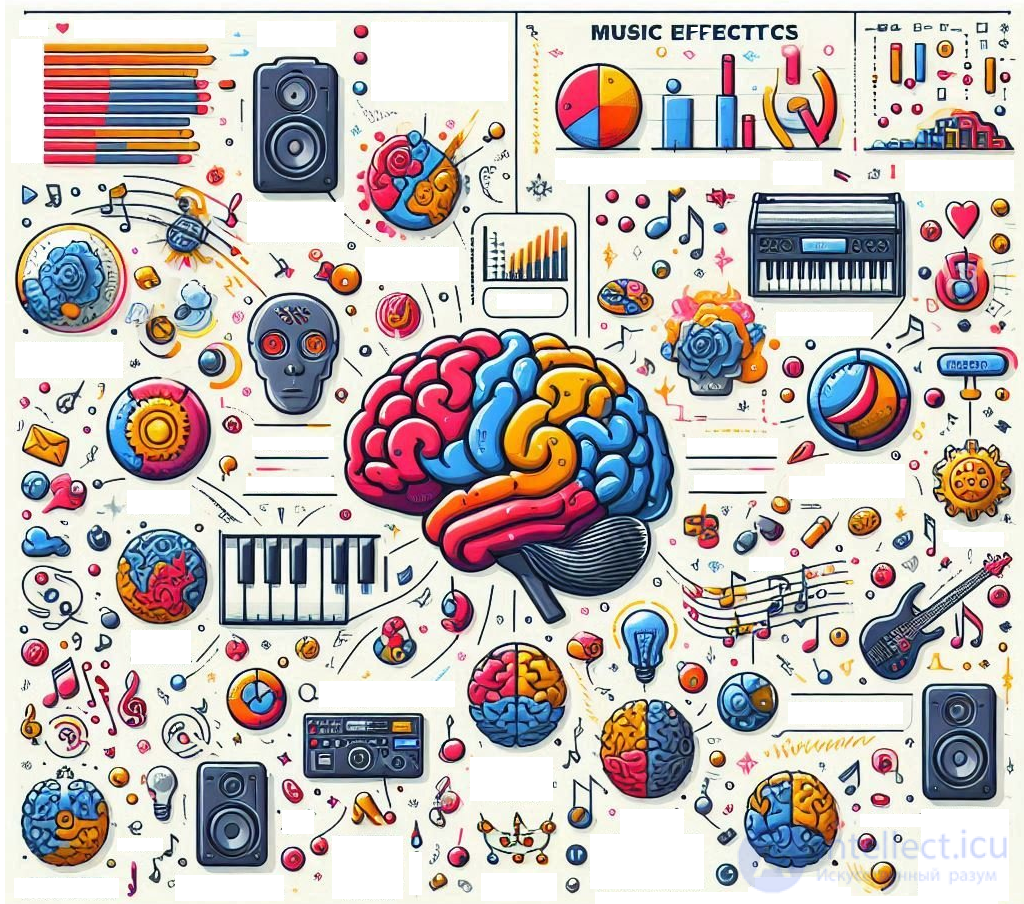
There are many different effects in music that can be used to create different sound textures and atmospheres. Here are some of them:
1. Reverb
- An effect that simulates the sound of sounds in space (such as a room, hall, or tunnel). It adds a sense of depth and space to the sound.
2. Chorus
- An effect in which multiple copies of an original sound are slightly varied in pitch and time, creating a polyphonic effect. It is often used to enhance a sound or create a "smooth" effect.
3. Echo
- A delayed repetition of a sound signal, simulating the reflection of sound from a surface. Echoes can be short (indirect reflections) or long (slow and repeated reflections).
4. Distortion
- An effect that enhances harmonic distortion, creating a dirty and aggressive sound. Most often used in rock music for electric guitars, but can also be applied to other instruments.
5. Flanger
- An effect based on a small delay time between copies of a sound, creating a "metallic" or "polyphonic" effect. This effect is used to create dynamic, undulating sounds.
6. Panning
- The effect of moving sound across stereo channels (left/right). This allows the sound to be distributed across space, creating a sense of width.
7. Filters
- Low-pass filter (LPF) – passes only low frequencies, attenuating high ones.
- High-pass filter (HPF) – passes only high frequencies, attenuating low ones.
- Band-pass filter – passes a certain range of frequencies and attenuates both high and low frequencies.
8. Compression
- An effect that reduces the dynamic range of a sound, compressing louder sounds and boosting quieter ones to make the sound more even.
9. Automation
- Change audio parameters (volume, panorama, effects) over time in real time, allowing you to create smooth transitions and dynamic changes.
10. Gate
- An effect that limits or completely cuts off sounds below a certain threshold. Used to eliminate unwanted noise or "quiet" sounds in a recording.
11. Pitch Shifting
- Changing the pitch of a sound (raising or lowering). This can be applied to whole chords or individual notes.
12. Tremolo
- An effect in which the volume of a sound changes at a certain frequency. This creates a "pulsation" or "tremolo" effect.
13. Auto-Tune
- Used to correct pitch, especially in vocals. Sometimes used to create a characteristic "robotic" effect.
14. Vibrato
- An effect in which the pitch of a sound changes at a small frequency and amplitude, creating a smooth fluctuation in pitch.
15. Bit-crushing
- An effect that lowers the quality of a sound by reducing the bit depth or sampling rate, creating a "rough" or "digital" sound.
16. Phaser
- An effect that modifies a signal by adding delays and phase shifts, creating the sensation of a "swirling" or "pulsating" sound.
These effects can be used individually or in combination to create unique soundscapes and textures in music.
Where sound effects are used:
- Music industry: Processing of vocals, instruments, creation of sound landscapes.
- Film and television: Creating soundtracks for films, TV series, commercials.
- Games: Creating realistic sound atmospheres in games.
- Broadcasting: Sound processing for radio broadcasts.
- Sound design for events: Creation of sound effects for concerts, presentations.
Popular programs for creating sound effects:
- Adobe Audition: Professional software for recording, editing and processing sound.
- FL Studio: A music production platform that includes a variety of effects.
- Ableton Live: A music workstation with extensive audio processing capabilities.
- Cubase: Professional software for recording and creating music.
How to choose the desired effect:
- Purpose of processing: What effect do you want to achieve?
- Music or Sound Design Style: What style suits your project?
- Audience: What effects will be understandable and interesting to your audience?
- Technical capabilities: What software do you have and what effects does it support?
Tips for using sound effects:
- Less is more: Don't overload the soundscape with too many effects.
- Coherence: All effects should be consistent with each other and fit into the overall style.
- Experiment: Try different effects to find the perfect one.
- Learn: Learn new techniques and tools to create more complex effects.
See also
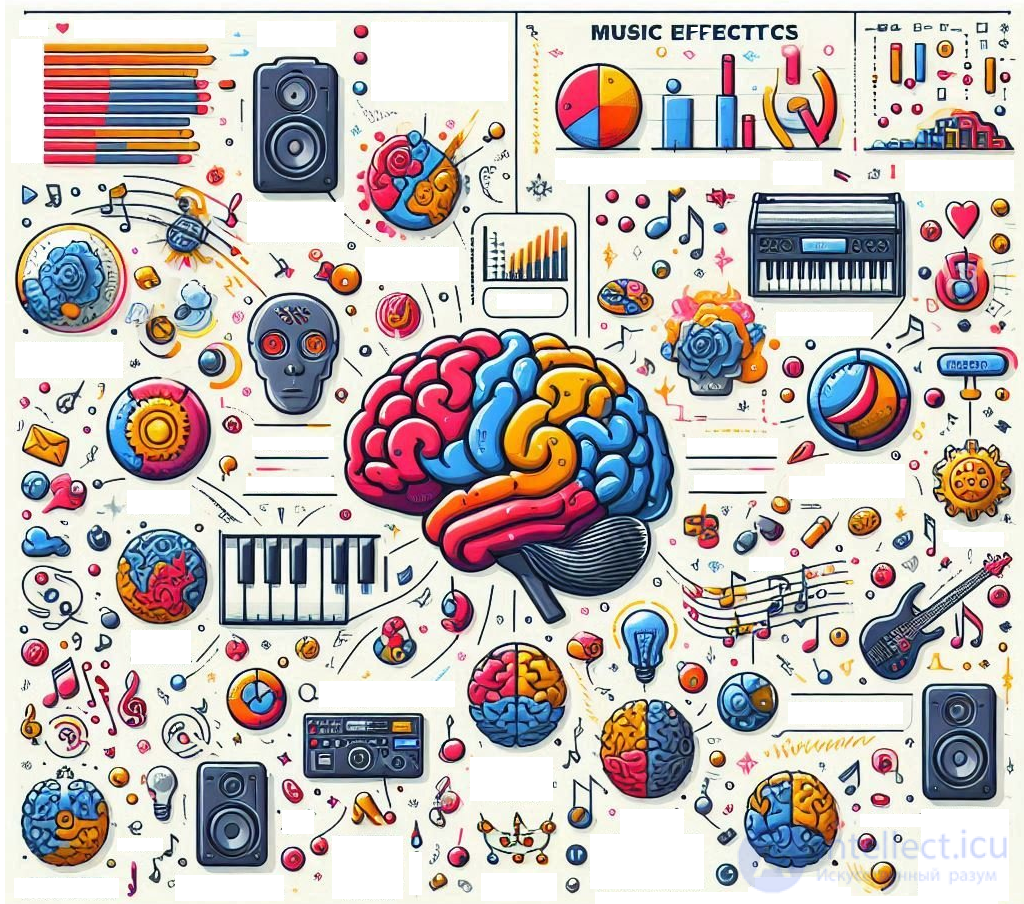
Comments
To leave a comment
Creative methods
Terms: Creative methods