Lecture
Это окончание невероятной информации про bootstrap.
...
For blogs, the total number of posts is divided into separate pages in order to load less traffic and to simplify the perception of information. The transition between pages is done using a special pager with the numbers of all pages or links to the previous and next page.
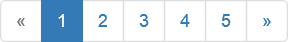
A thumbnail is a thumbnail image that is simultaneously a link to a page, or an image enlarged in the same image.
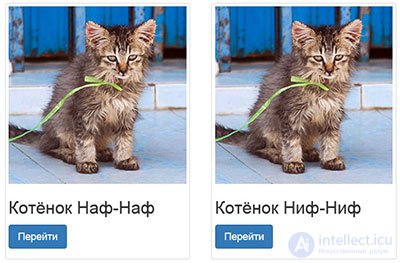
To let the user know about the results of his actions, informational messages are used — different colors are used for different purposes.
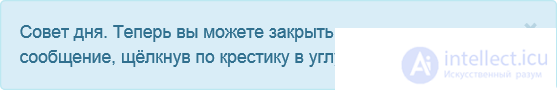
Displays explanatory text when you hover over an item.
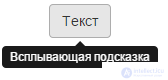
Description of all components of Bootstrap
http://getbootstrap.com/components
Combining buttons into groups is used to create a set of buttons combined according to some principle. For example, for editing buttons, you can select a group for text alignment and a group for controlling the formatting. Visually, these buttons are located in a single line with no spaces between them.
To group buttons, you need to put them in a
Example 1. Grouping buttons
i> i> i> i> div>i> i> i> div>The result of this example is shown in Fig. one.
Fig. 1. View of a group of buttons
Button size
It is convenient for a group of buttons to immediately set the size in the classes using the xs, sm, md, lg prefixes. So, to reduce the buttons, it is enough to add the class btn-group-sm (example 2).
Example 2. Reducing buttons
i> i> i> i> div>i> i> i> div>The result of this example is shown in Fig. 2
Fig. 2. Button group
Width Alignment
A group of buttons can be aligned to the width, then they will adjust to the width available to them and occupy it completely (Fig. 3). This is often used to create a rubber menu.
Fig. 3. Buttons occupying the entire width.
For justification, add the btn-group-justified class to
as shown in Example 3.Example 3. Aligning buttons to width
Sepulki Sepulcaria Stateing div>Bootstrap drop down menu
This type of menu has firmly won a place in operating systems and programs. The sites are also used quite often due to their compactness and hierarchical structure - each menu item may contain a submenu, and that in turn is another. However, because of this, there are some problems associated with the convenience of perception. By the type of menu it is impossible to immediately understand how many items it contains, and the submenus enclosed make navigation difficult. For these reasons, Microsoft in some of its programs abandoned the drop-down menu in favor of the ribbon interface, like in Word. But most importantly, there is a tool, and how to use it is up to you to decide, based on your tasks.
In Bootstrap, the menu itself and the button to call it are two different elements combined into one block with the dropdown class. Inside we add a button with the data-toggle attribute and a dropdown value.
Traditionally, a small down arrow is indicated next to the text - it means that the user deals with the drop-down menu, and not with the usual button or text. To create it, simply insert span> after the label on the button (example 1).
Example 1. Drop-down menu
Часть 1 Bootstrap - HTML and CSS design templates and JavaScript extensions. basics of use
Часть 2 Sketches - Bootstrap - HTML and CSS design templates and
Comments
To leave a comment
Cascading CSS / CSS3 Style Sheets
Terms: Cascading CSS / CSS3 Style Sheets