Lecture
Multi-channel mode (English Multi-channel architecture) - the mode of operation of the RAM (RAM) and its interaction with the motherboard, processor and other components of the computer, which can increase the speed of data transmission between them by using several channels at once to access a combined memory bank (this can be illustrated with the example of tanks, through the neck of one of which the liquid will pour out longer than from the other two with the same total volume and neck, but with a higher throughput rate Nosta - two necks). Thus, when using, for example, two memory modules in dual channel mode, the system can work faster than using a single module equal to their total volume. Multi-channel mode should not be confused with dual data rate (DDR) memory, which doubles the use of the DRAM bus by transferring data to both the uplink and the falling edge of the memory bus clock signals.
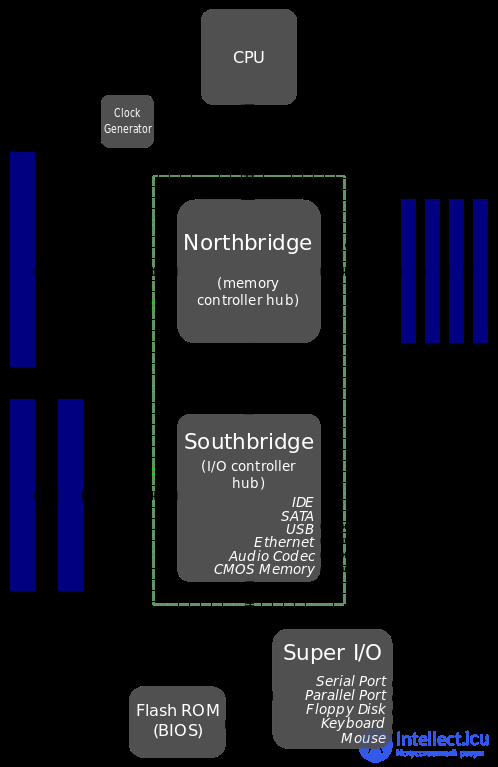
Bottle neck of RAM
Dual channel mode - parallel operation of two memory channels. This term should not be confused with double data rate (DDR), in which data is exchanged twice during one tick of DRAM. These two technologies are independent of each other, and many motherboards use both at once.
The three-channel mode is the operating mode of the computer's RAM (RAM), in which the three memory channels work in parallel. That is, 3 (or three pairs) modules work in parallel - 1 (and 2), 3 (and 4) and 5 (and 6). Theoretically gives up to 300% performance compared to single-channel mode.
Four- channel DDR4 mode came to replace DDR3 on Intel X99 LGA 2011 and AMD G34 platforms.

Memory slots for dual channel mode
Using two DDR SDRAM memory modules in dual channel mode
With a theoretical increase in memory bandwidth by 2 times, tests [1] show that in practice the increase is about 5-10% in games, and from 20% to 70% (graph [2]) in heavy graphics applications that are maximally use memory and process graphics in high resolutions (Photoshop, CorelDRAW and other programs).
As the output of specialized software for multi-threaded computing, will increase the performance gain from using dual-channel mode.
Dual channel mode can be obtained by using an even number of DIMM modules.
To enable dual channel mode, the following conditions must be met:
That is, in dual channel mode, the memory of the same frequency, of the same type will work. Memory of different sizes will work if all the conditions are met.
Note:
The performance gain from using dual-channel memory mode depends on:
and a number of other factors.
This mode is used to provide the most flexible performance, when the amount of memory installed in different channels does not match. In this case, matching memory sizes (displayed in the lower area of the address space) are used in dual channel mode, while the remaining amount of memory is used in single channel mode. As for the “pure” dual-channel mode, it is necessary that the memory modules be installed in the DIMM slots of both channels [3].
An example for two memory modules of 1 GB and 2 GB: 1 GB + 1 GB will work in dual channel mode, and the remaining 1 GB (from a 2 GB module) will work in single channel mode.
This statement does not apply to all motherboards. The instructions for the motherboard MSI 790XT-G45 indicated.
"To work in dual channel mode, make sure that the connectors of different channels have modules of the same type and the same capacity ."
A distinctive feature of the three-channel mode is the ability to set 50% more memory compared to the two-channel mode. Thus, on a motherboard with two divorced slots per channel, it is possible to use up to 48GB of RAM when using modules with a capacity of 8GB. Today, the three-channel mode is supported by Intel Core i7 processors in the LGA 1366, LGA 2011, LGA 2011-3, LGA 2066, as well as some server processors, in particular the Intel Xeon processor family. For processors with an integrated memory controller, an increase in the number of processors in the system leads to a proportional increase in the maximum amount of RAM in the system. Thus, it makes sense to talk about the maximum amount of RAM per processor.
Three-channel mode is supported if the same amount of memory is installed on all DIMM channels. The technology and speed of devices on different channels may differ from each other, but the total amount of memory for each channel must be the same. When used on different channels of DIMM modules with different speeds, the memory will operate at the speed of the slowest module.
Three-channel mode can be obtained by using three, six, or, sometimes, 9 memory modules.
To enable the three-channel mode, the following conditions must be met:
Note: Configurations that do not meet the above conditions will work in single-channel mode.
Compliance with the conditions listed below is NOT required:
Note: The channel speed (frequency) of the memory is determined by the slowest DIMM installed in the system.
It is recommended to use the most similar memory modules - one manufacturer, models and released in one batch. Some manufacturers produce sets of three, rarely six [4] modules for optimal collaboration.
This mode can be used only when all four memory modules (or a multiple of four) are identical in power and speed, and are located in four-channel slots. When installing two memory modules, the architecture will operate in dual channel mode; When installing three memory modules, the system will operate in three-channel mode.
Single channel (asymmetric) mode
This mode provides single-channel bandwidth operation and is used when only one DIMM is installed or when the memory capacity of more than one DIMM is unequal. When using different DIMM speeds between channels, the slowest memory synchronization is also used.
Single channel with one DIMM module 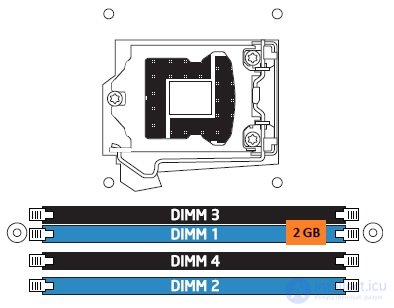
Single channel with three DIMM modules 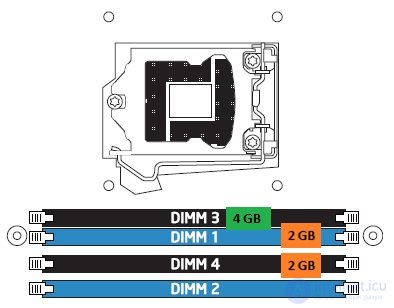
When loading, a memory configuration was detected, and you can see this message:
Warning: maximum memory performance is achieved with an equal amount of memory installed in each channel. Press any key to continue.
With the DIMM modules currently installed, the computer is configured for single channel mode, but it can be configured for dual channel mode. If you turn off and properly configure DIMMs, you can set up dual channel mode.
Dual channel (alternating) mode
This mode provides higher memory bandwidth and is activated when the memory capacity of both DIMM channels is the same. When using DIMM at different speeds, the slowest memory is used.
Dual channel with two DIMMs 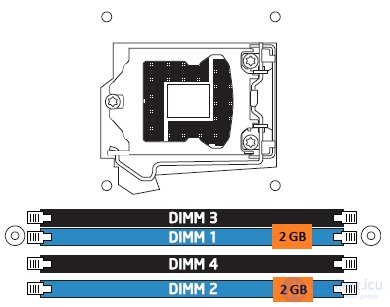
Dual channel with three DIMM modules 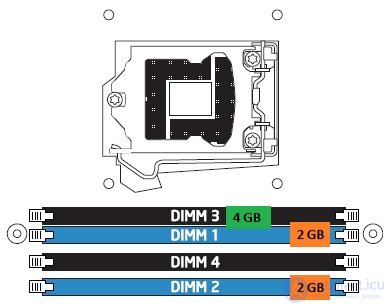
Dual channel with four DIMMs 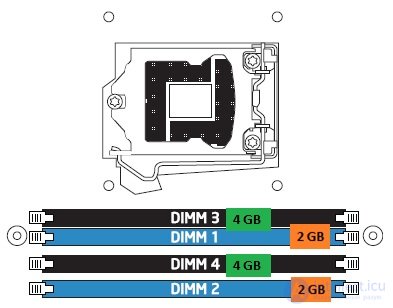
Dual Channel Enable Rules
To achieve dual channel mode, the following conditions must be met:
Configurations that do not meet the above conditions, return to single-channel mode. The following conditions are not required:
The slowest DIMM that is filled with the system determines the speed of the memory channel.
Three channel mode
Three-channel interleaving reduces overall memory latency by simultaneously accessing DIMM memory. Data is distributed through memory modules in a striped pattern.
Three independent memory channels provide two possible interlace modes:
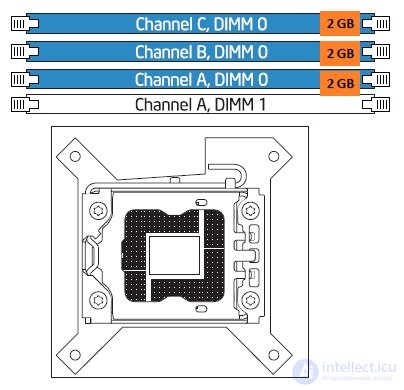
4 channel mode
This mode is activated when four (or several of the four) DIMM modules are identical in capacity and speed and fit into four-channel slots. When two memory modules are installed, the system operates in dual channel mode. When three memory modules are installed, the system operates in three-channel mode.
Four channel with four DIMM modules: 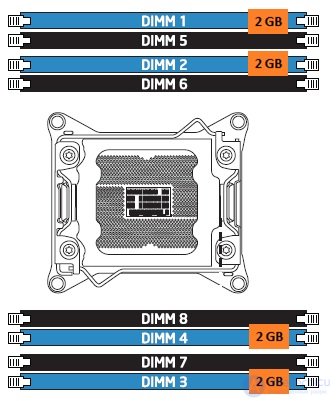
Four channel with eight DIMM modules: 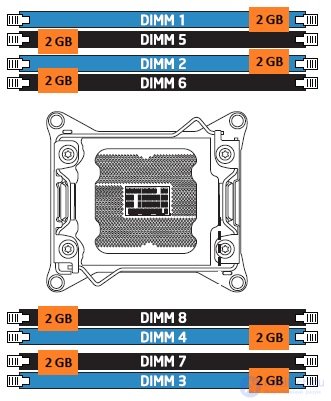
Flex mode
This mode results in dual and single-channel operation of the entire DRAM memory. The figure shows the flex mode configuration using two DIMMs. The operation is as follows:
First, read the user manual for the motherboard, whether dual channel mode is supported and how to activate it.

RAM in dual channel mode
Usually, to enable dual channel support, you should insert the slats in the slots of the same color .
On some computers, when booting, a mode is written in which the RAM operates. If you write something like Dual Channel Mode, it means that your RAM works in dual channel mode. If it writes Single Channel Mode, it means that the RAM works in single-channel mode.
If you do not display information about the enabled memory mode when booting, you can use the free CPU-Z utility.
Having opened the Memory tab, you can see the mode in which your memory works.
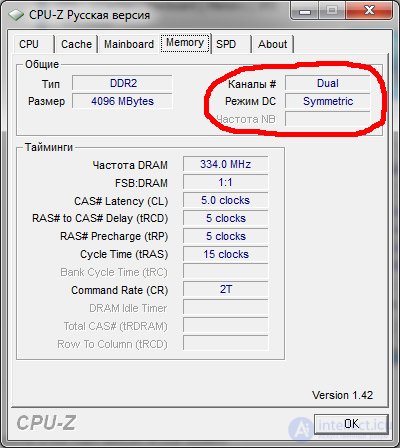
CPU-Z, Dual Channel Memory Mode
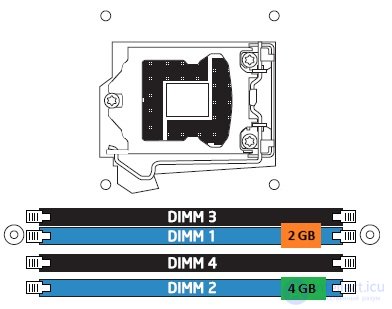 Get information in what mode the memory can be through BIOS
Get information in what mode the memory can be through BIOS
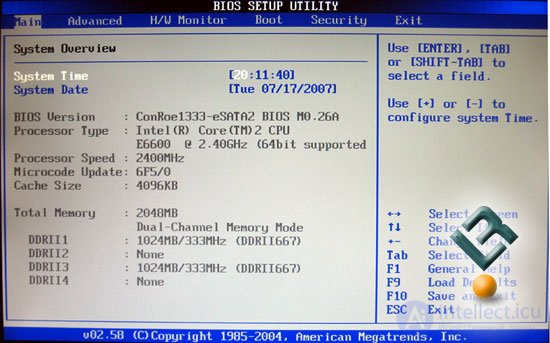
Comments
To leave a comment
Computer circuitry and computer architecture
Terms: Computer circuitry and computer architecture