Convenient, fast, simple and quite functional Paint - in order to draw online and share with friends
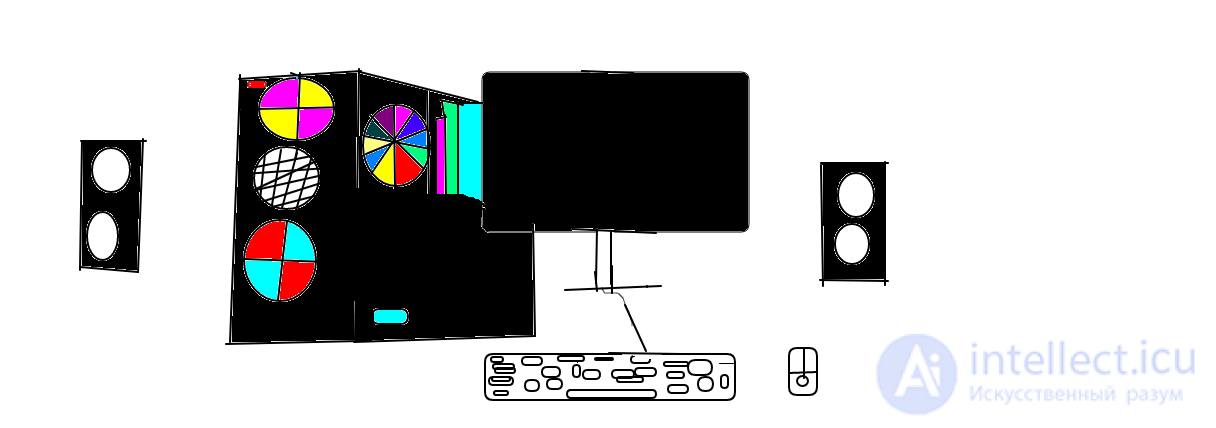
The picture shows a computer, which consists of simple geometric shapes, made with clear lines. The central element is the system unit with a monitor with smoothly rounded corners. Several lines or contours are added inside the screen to show that this is an active display, and along its edges there is a bright colored backlight. The backlight is drawn with wavy lines or circular patterns, made in bright colors: red, blue, green, yellow, purple. These colored lines seem to wrap around the monitor and emit light in different directions, creating a glow effect.
Below the screen is a keyboard, presented as a series of small squares or rectangles, which may not be drawn quite evenly, but convey the feeling of the keys. Each key can be outlined in different colors to emphasize the variety. There may also be colored lines under the keyboard, showing that the backlight comes not only from the screen, but also from the bottom of the computer.
A thick line may go from the computer, depicting a wire connecting it to a socket or other device. There may be additional wavy lines or stars scattered around the entire computer, showing how the entire structure glows, and the backlight spreads into space. These lines look chaotic, but add liveliness and dynamics to the drawing.
Small details, like buttons or a frame around the screen, can be drawn in one color, and the whole drawing seems cheerful, bright and a little imaginative, as if the child is trying to convey how he imagines a "glowing" computer.