Lecture

Yii Framework is one of the best PHP frameworks for developing large web applications. In the cycle “Yii Framework for Dummies”, we will learn how to deploy a yii application on a server, learn how to work with the framework and learn about the main features it provides. I will try to tell all this as simply and clearly as possible.
Sweep Yii applications
In order to use the Yii Framework, you need:
The downloaded archive contains the following elements:
We assume that we are working in the operating system of the UNIX family and the path to our site:
/srv/www/site.com/
To prevent the framework files from being accessible from the browser, place the framework folder in the directory
/ srv / www /
In order to deploy a yii application, use the command line. From the root, execute the following commands in the terminal:
cd /srv/www/site.com/framework/
php -f yiic web
app /srv/www/site.comAt the same time, a demonstration yii application will be deployed in the site folder and the required permissions for folders and files will be set.
Structure of Yii application
Consider the folders in the /srv/www/site.com/ directory
Consider folders in the /srv/www/yoursite.com/protected/ directory.
Setting up a Yii application
Any user interactions in the yii application occur via the bootstrap index.php file.
$yii=dirname(__FILE__).'/../../framework/yii.php'; //Определяем расположение фреймворка $config=dirname(__FILE__).'/protected/config/main.php'; //Определяем местоположение файла конфигурации defined('YII_DEBUG') or define('YII_DEBUG',true); //Режим отладки defined('YII_TRACE_LEVEL') or define('YII_TRACE_LEVEL',3); //Определение количества уровней в стеке вызовов, которые будут отображаться в логах. Стек вызовов - это история подключения файлов и функций require_once($yii); Yii::createWebApplication($config)->run(); //Запускаем приложение
Most of the settings are in the /config/main.php file. The configuration file returns a multidimensional associative array of settings, some of which are predefined by default.
return array ( 'name'=>'Мой первый сайт на Yii Framework!', // Название приложения 'defaultController' => 'site', // Контроллер, загружаемый по умолчанию 'modules'=>array( 'gii'=>array( // Модуль генерации кода, который можно использовать 'class'=>'system.gii.GiiModule', 'password'=>'YourPassword', 'ipFilters'=>array(), ), ), 'components'=>array( 'urlManager'=>array( // Компонент, изменяющий URL-адреса 'urlFormat'=>'path', 'rules'=>array( '/'=>'/view', '//'=>'/', '/'=>'/', ), ), 'db'=>array( // Параметры доступа к MySQL базе данных 'connectionString' => 'mysql:host=localhost;dbname=mydatabase', 'emulatePrepare' => true, 'username' => 'root', 'password' => 'mypassword', 'charset' => 'utf8', ), ), 'params'=>array( // Параметры. Можно вызывать как Yii::app()->params['Имя параметра'] 'adminEmail'=>'my@email.com', ), );
Creating a database for the future application
As an example, we will work with a database containing some similarity of habr-comments and habr-users. It can be visualized as follows:
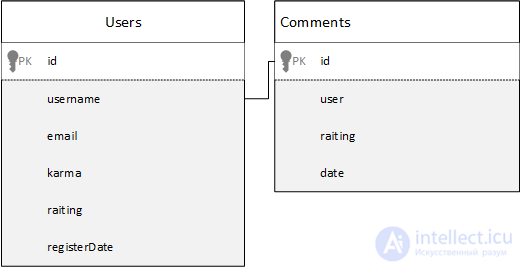
SQL queries to create corresponding tables:
CREATE TABLE Users ( id MEDIUMINT UNSIGNED NOT NULL AUTO_INCREMENT PRIMARY KEY, username VARCHAR(20) NOT NULL, email VARCHAR(60) NOT NULL, karma SMALLINT NULL, raiting SMALLINT NULL, registerDate DATETIME NULL ) CREATE TABLE Comments ( id MEDIUMINT UNSIGNED NOT NULL AUTO_INCREMENT PRIMARY KEY, user MEDINT UNSIGNED NOT NULL, raiting SMALLINT NULL, date DATETIME NULL )
Conclusion
Comments
To leave a comment
Famworks
Terms: Famworks