Enter the function in the appropriate format for the selected coordinate system. for Cartesian coordinates e.g. x^2,
for Parametric or Polar - sin(2t)
A function graph is a visual representation of the relationship between the input and output values of a function. It shows how the value of a function changes depending on the input argument or arguments.
In a function graph, typically the x-axis represents the input values (arguments) and the y-axis represents the corresponding output values (function values). Thus, each point on the graph represents a pair of values (x, y), where x is the input value and y is the output value of the function.
A function graph can have different shapes and properties depending on the function itself. For example, the graph of a linear function would be a straight line, while the graph of a quadratic function would be a parabola. The curve can be smooth or have discontinuities, extremum points, kinks, and other characteristics that reflect the properties of the function.
Function plots are used to visualize and analyze the behavior of functions, to identify features and characteristics of a function, such as zeros, inflection points, maxima and minima, asymptotes, etc. They can also be useful in solving equations and inequalities, analyzing data and modeling real phenomena .
To plot a function online in Cartesian coordinates, parametric coordinates or polar coordinates, you can use this service.
This online service allows you to build graphs of functions.
Some of them support plotting in different systems
coordinates such as Cartesian and or polar parametric coordinates
Enter the function in the appropriate format for the selected coordinate system.
Examples of entering functions for different coordinate systems:
Cartesian coordinates: y = x^2
Parametric coordinates: x = cos(t), y = sin(t) and variable interval
Polar coordinates: r = sin(2t) and variable interval
To change the scale of the function, you can change the axis limits. To do this, move the cursor over the axis and use the scaling tools, such as sliders or entering numerical values.
To shift the coordinates, you can use the "Parallel translation" function. To do this, select the "Move" tool and drag the chart to the desired location.
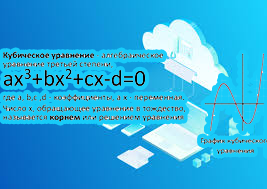
Comments
To leave a comment